
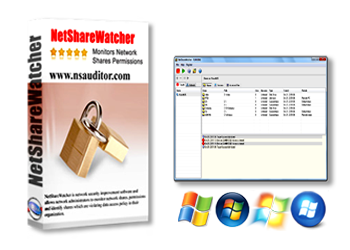 |
|
| Overview | | | Screencast | | | Download | | | Order | | | Online Help | | | Pricing |
NetShareWatcher - How it works? |
|||
| NetShareWatcher monitors network shares and identify shares which are violating data access policy | |||
| Step 1. Configure Default Settings | |||
| Configure NetShareWhatcher behavior from general settings. On this dialog you can configure default settings like default authorization information, mail settings, restricted groups and default actions on any restriction violation event. | |||
 |
|||
| Step 2. Add Targets | |||
There two ways to add targets:
|
|||
 |
|||
| Step 3. Configure Your Target Settings. | |||
Configure your target settings on the dialog which appears after step 2. On every tab of "Add Target" dialog you can see "Use Default" radio button which is choused by default. It means that target will use settings specified in "General Settings" which mentioned in Step 1. You can switch this button OFF and customize target settings. |
|||
 |
|||
|
|||
| Our Clients |
|
| Home | Products | Ordering | Downloads | Company | Support | Partners |